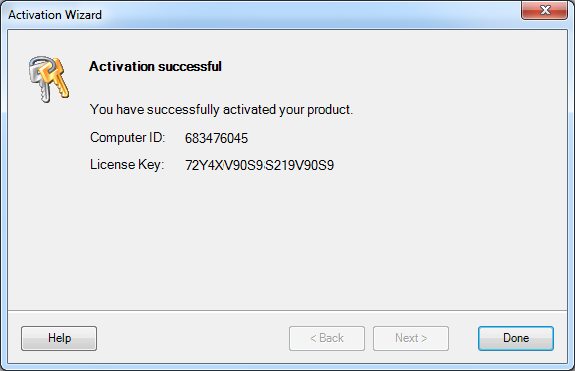Product Activation
After the trial period is expired you need to enter a license key to continue using the Canned Responder for Outlook.
Automatic activation process
1. Log on to Windows using an administrator account.
2. Right click on the product, select "Run as administrator".
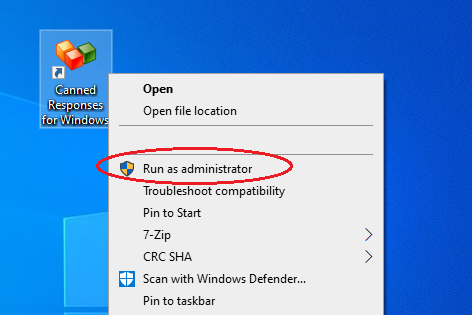
3. Click on the "Activation" button, to display the "Activation Wizard" dialog.
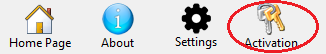
4. On the Welcome page, click Next.
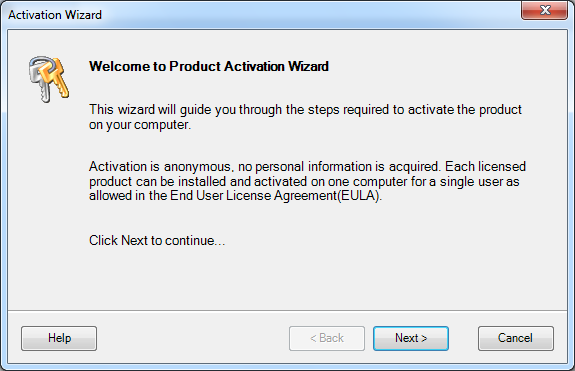
5. Select Automatic activation process and click Next.
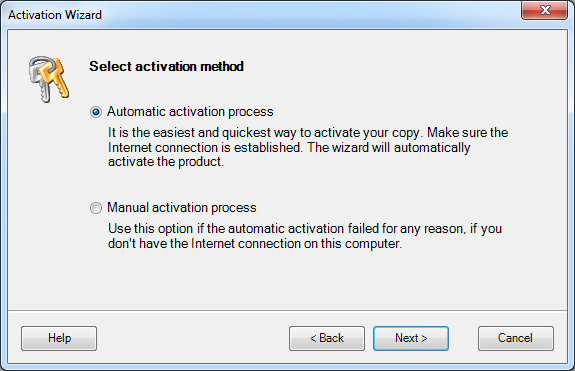
6. Enter the license key that you received with your purchase, then click Next.
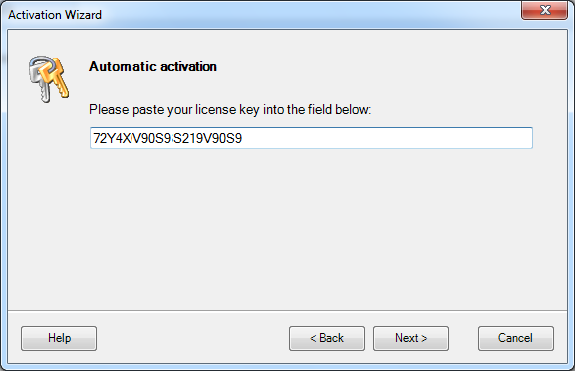
7. The following screen shows a successful activation:
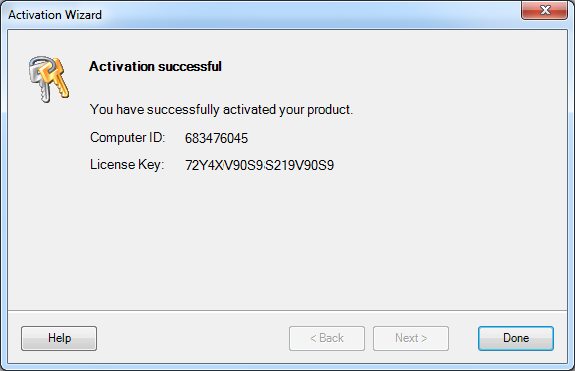
Manual activation process
1. Select Manual activation process and click
Next, where the computer on which the software
is being installed is not connected to the internet, a separate internet connected computer
can be used to activate.
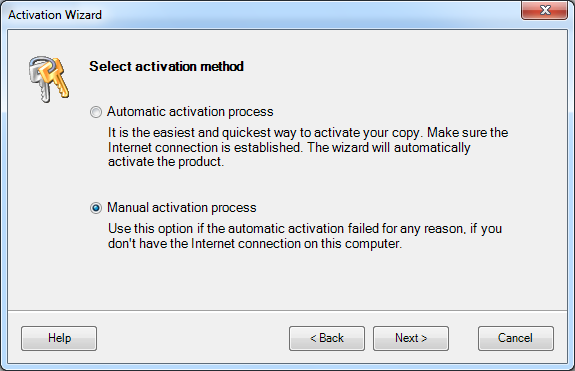
2. Enter the license key that you received with your purchase.
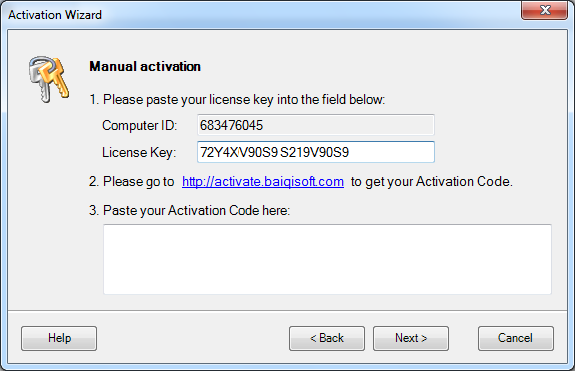
3. Go to http://activate.baiqisoft.com to get your activation code.
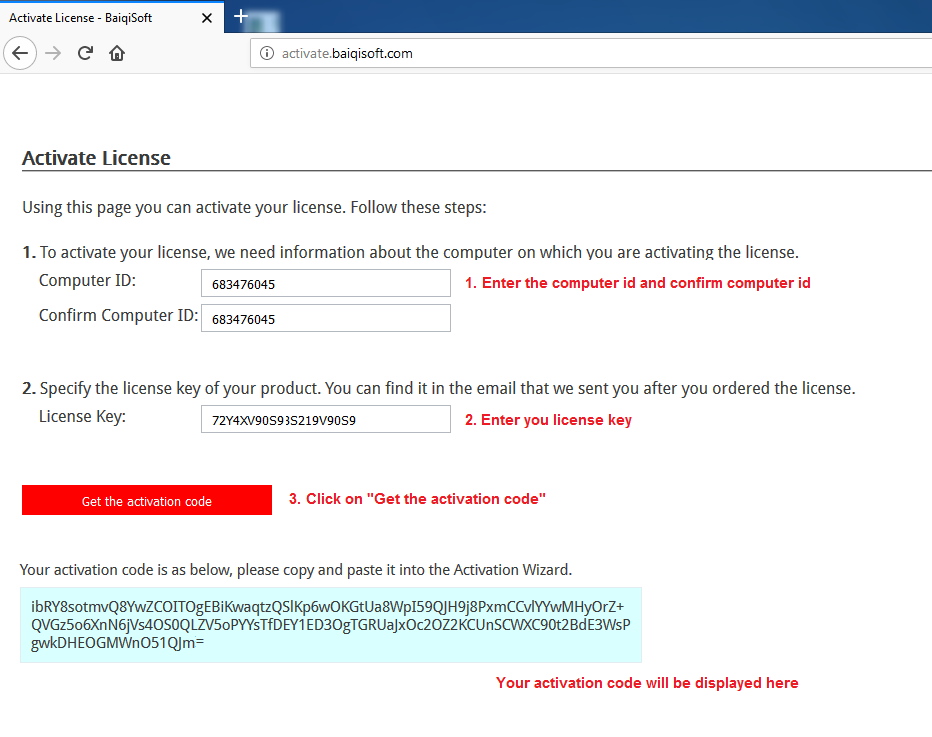
4. Paste your activation code into the Activation Wizard and click Next.
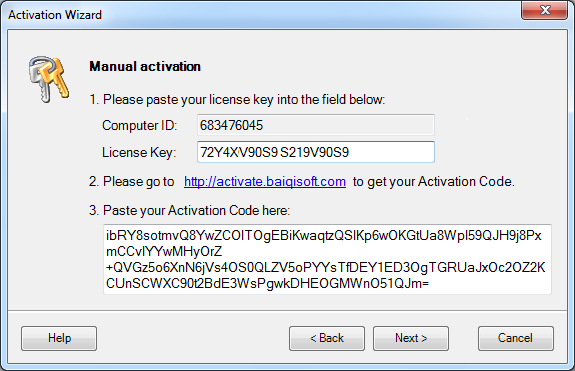
5. The following screen shows a successful activation: