Where is My Data Stored?
Your templates are always stored under the folder that specified in the Options dialog. The default location is "My Documents\Canned Responder". You can copy and backup the folder "Canned Responder" to a different location.
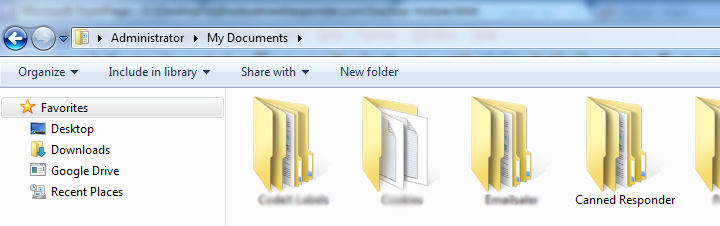
If you lose your templates, please follow these steps:
- Close Outlook.
- Place the backed up folder to the same location on your PC.
- Start Outlook, your templates should be restored.
Shared Folder
If you share a folder, a copy of the shared folder will be uploaded to the cloud server in the United States. We are committed to protecting your data security, the shared folders are password protected and only you can access them.
If you stop sharing a folder, the copy of the shared folder will be permanently deleted from the cloud server, and the only copy of the data will be stored on your local computer.